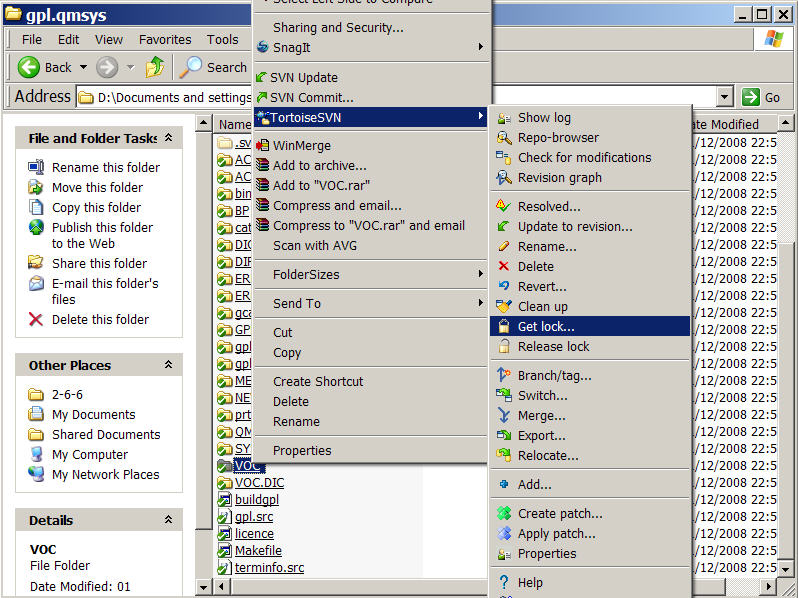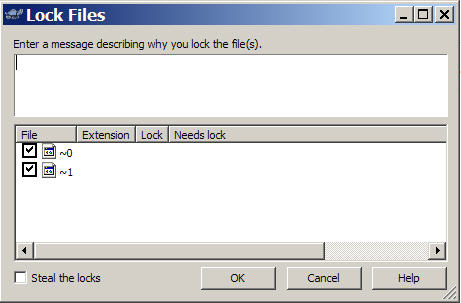Difference between revisions of "Subversion Repository: HOWTO"
(→Committing Binary Files like VOC/ERRMSG: Commit & release is the default, in fact.) |
|||
| Line 12: | Line 12: | ||
depo - your copy | depo - your copy | ||
| − | === Windows Walkthrough === | + | === Acquiring rights to commit === |
| + | |||
| + | To commit you must have a username and password which is given by an admin with root perms on gpl.openqm.com or you can choose your own password by sending the output of the following command to an admin. | ||
| + | |||
| + | htpasswd -n yourdesiredusername | ||
| + | |||
| + | root command where xxxxxxx is the username | ||
| + | |||
| + | htpasswd /etc/subversion/passwd xxxxxxxxx | ||
| + | |||
| + | == Command Line User Interface == | ||
| + | |||
| + | Assumes you have already installed Subversion. | ||
| + | |||
| + | Looks complicated but boils down to issuing two commands. One to checkout the project or to update your already checked project. Two to commit your changes. | ||
| + | |||
| + | === Walkthrough === | ||
| + | |||
| + | Make a working directory if you don’t have one | ||
| + | |||
| + | mkdir qmvdb | ||
| + | |||
| + | OR, if you already checked out a copy of the repo, just change into your working directory | ||
| + | |||
| + | cd qmvdb | ||
| + | |||
| + | If you just made the working directory then use svn checkout to get a copy of the project (all branches, tags and trunk of project openqm in this example) | ||
| + | |||
| + | svn checkout https://gpl.openqm.com/svn/qmvdb/openqm | ||
| + | |||
| + | OR, if you already checked out a copy of the repo, then best to ensure you are working on the latest version to avoid later work resolving any conflicts with other people's edits. | ||
| + | |||
| + | svn update | ||
| + | |||
| + | Find the file you want to work on (dh_ak.c in this example) | ||
| + | |||
| + | find . -name dh_ak.c | ||
| + | |||
| + | See the list of alternatives in different branches | ||
| + | |||
| + | ./openqm/tags/release-2.6.6/gplsrc/dh_ak.c | ||
| + | ./openqm/branches/workdevbranch1/gplsrc/dh_ak.c | ||
| + | ./openqm/trunk/gplsrc/dh_ak.c | ||
| + | |||
| + | Decide to edit version of the file in the trunk directly. Only put tested changes in the trunk because people expect it to be stable at all times. | ||
| + | |||
| + | vi ./openqm/trunk/gplsrc/dh_ak.c | ||
| + | |||
| + | Example edit: | ||
| + | |||
| + | if (big_dict_rec) | ||
| + | { | ||
| + | /*SB patch from AC from MP/Sep08*/ | ||
| + | /*ak_header.itype_ptr = ak_header_size + DH_AK_NODE_SIZE;*/ | ||
| + | if (header.file_version < 2) | ||
| + | { | ||
| + | ak_header.itype_ptr = DH_AK_NODE_SIZE + ak_header_size; | ||
| + | } | ||
| + | else | ||
| + | { | ||
| + | ak_header.itype_ptr = 2; | ||
| + | } | ||
| + | } | ||
| + | |||
| + | Optionally check that nobody else has, since you last got the file, edited and committed the same section that you edited - and reconcile any conflicts interactively if necessary. | ||
| + | |||
| + | svn update | ||
| + | |||
| + | Optionally ask subversion to show you a diff of all changes you made in the whole tree | ||
| + | |||
| + | svn diff | ||
| + | |||
| + | <pre> | ||
| + | Index: openqm/trunk/gplsrc/dh_ak.c | ||
| + | =================================================================== | ||
| + | --- openqm/trunk/gplsrc/dh_ak.c (revision 10) | ||
| + | +++ openqm/trunk/gplsrc/dh_ak.c (working copy) | ||
| + | @@ -1892,7 +1892,16 @@ | ||
| + | big_dict_rec = (dict_rec_len > AK_CODE_BYTES); | ||
| + | if (big_dict_rec) | ||
| + | { | ||
| + | - ak_header.itype_ptr = ak_header_size + DH_AK_NODE_SIZE; | ||
| + | + /*SB patch from AC from MP/Sep08*/ | ||
| + | + /*ak_header.itype_ptr = ak_header_size + DH_AK_NODE_SIZE;*/ | ||
| + | + if (header.file_version < 2) | ||
| + | + { | ||
| + | + ak_header.itype_ptr = DH_AK_NODE_SIZE + ak_header_size; | ||
| + | + } | ||
| + | + else | ||
| + | + { | ||
| + | + ak_header.itype_ptr = 2; | ||
| + | + } | ||
| + | } | ||
| + | else /* Short enough to store in AK header */ | ||
| + | { | ||
| + | </pre> | ||
| + | |||
| + | Commit your changes WITH A CONCISE COMMENT ABOUT ITS PURPOSE so people can get a good idea by looking at the log. | ||
| + | |||
| + | svn commit -m "Bug fix for indexing on complex fields in non-VERSION 1 files from MP in Sep08 via AC" | ||
| + | |||
| + | == Graphic User Interface - Windows Tortoise == | ||
| + | |||
| + | === Walkthrough === | ||
http://tortoisesvn.tigris.org/ | http://tortoisesvn.tigris.org/ | ||
| Line 18: | Line 121: | ||
This is a minimal but totally functional how to checkout from, and commit to, gpl.openqm in Windows using the Tortoise Windows Explorer shell extension. Think of Tortoise as a folder sync tool which pops up reconciliation screens where conflicts occur between people's edits. | This is a minimal but totally functional how to checkout from, and commit to, gpl.openqm in Windows using the Tortoise Windows Explorer shell extension. Think of Tortoise as a folder sync tool which pops up reconciliation screens where conflicts occur between people's edits. | ||
| − | The interesting bits of source code management jump out at you later when two people work on the same file at the same time. | + | The interesting bits of source code management automatically jump out at you later when two people work on the same SECTION of the same file at the same time ie between checkout/update and commit. |
*You commit a file which has also committed by someone else AFTER you checked it out | *You commit a file which has also committed by someone else AFTER you checked it out | ||
| Line 32: | Line 135: | ||
Netbeans supports it natively now too. <Diccon> Bean a life saver. (Can we have a few hints, Diccon?) | Netbeans supports it natively now too. <Diccon> Bean a life saver. (Can we have a few hints, Diccon?) | ||
| − | |||
| − | |||
=== Installation === | === Installation === | ||
| Line 64: | Line 165: | ||
Subversion puts a hidden folder called .svn in any folder it is managing | Subversion puts a hidden folder called .svn in any folder it is managing | ||
| − | |||
| − | |||
| − | |||
| − | |||
| − | |||
| − | |||
=== Committing === | === Committing === | ||
Revision as of 15:06, 4 December 2008
Contents
Introduction
Terminology
- Checkout - downloads a copy for the first time
- Update - downloads your copy with any changes in the repository
- Commit - uploads any changes you made in your copy to the repository
- Import - upload - can be replaced by a combination of update/commit
repo - repository
depo - your copy
Acquiring rights to commit
To commit you must have a username and password which is given by an admin with root perms on gpl.openqm.com or you can choose your own password by sending the output of the following command to an admin.
htpasswd -n yourdesiredusername
root command where xxxxxxx is the username
htpasswd /etc/subversion/passwd xxxxxxxxx
Command Line User Interface
Assumes you have already installed Subversion.
Looks complicated but boils down to issuing two commands. One to checkout the project or to update your already checked project. Two to commit your changes.
Walkthrough
Make a working directory if you don’t have one
mkdir qmvdb
OR, if you already checked out a copy of the repo, just change into your working directory
cd qmvdb
If you just made the working directory then use svn checkout to get a copy of the project (all branches, tags and trunk of project openqm in this example)
svn checkout https://gpl.openqm.com/svn/qmvdb/openqm
OR, if you already checked out a copy of the repo, then best to ensure you are working on the latest version to avoid later work resolving any conflicts with other people's edits.
svn update
Find the file you want to work on (dh_ak.c in this example)
find . -name dh_ak.c
See the list of alternatives in different branches
./openqm/tags/release-2.6.6/gplsrc/dh_ak.c ./openqm/branches/workdevbranch1/gplsrc/dh_ak.c ./openqm/trunk/gplsrc/dh_ak.c
Decide to edit version of the file in the trunk directly. Only put tested changes in the trunk because people expect it to be stable at all times.
vi ./openqm/trunk/gplsrc/dh_ak.c
Example edit:
if (big_dict_rec)
{
/*SB patch from AC from MP/Sep08*/
/*ak_header.itype_ptr = ak_header_size + DH_AK_NODE_SIZE;*/
if (header.file_version < 2)
{
ak_header.itype_ptr = DH_AK_NODE_SIZE + ak_header_size;
}
else
{
ak_header.itype_ptr = 2;
}
}
Optionally check that nobody else has, since you last got the file, edited and committed the same section that you edited - and reconcile any conflicts interactively if necessary.
svn update
Optionally ask subversion to show you a diff of all changes you made in the whole tree
svn diff
Index: openqm/trunk/gplsrc/dh_ak.c
===================================================================
--- openqm/trunk/gplsrc/dh_ak.c (revision 10)
+++ openqm/trunk/gplsrc/dh_ak.c (working copy)
@@ -1892,7 +1892,16 @@
big_dict_rec = (dict_rec_len > AK_CODE_BYTES);
if (big_dict_rec)
{
- ak_header.itype_ptr = ak_header_size + DH_AK_NODE_SIZE;
+ /*SB patch from AC from MP/Sep08*/
+ /*ak_header.itype_ptr = ak_header_size + DH_AK_NODE_SIZE;*/
+ if (header.file_version < 2)
+ {
+ ak_header.itype_ptr = DH_AK_NODE_SIZE + ak_header_size;
+ }
+ else
+ {
+ ak_header.itype_ptr = 2;
+ }
}
else /* Short enough to store in AK header */
{
Commit your changes WITH A CONCISE COMMENT ABOUT ITS PURPOSE so people can get a good idea by looking at the log.
svn commit -m "Bug fix for indexing on complex fields in non-VERSION 1 files from MP in Sep08 via AC"
Graphic User Interface - Windows Tortoise
Walkthrough
http://tortoisesvn.tigris.org/
This is a minimal but totally functional how to checkout from, and commit to, gpl.openqm in Windows using the Tortoise Windows Explorer shell extension. Think of Tortoise as a folder sync tool which pops up reconciliation screens where conflicts occur between people's edits.
The interesting bits of source code management automatically jump out at you later when two people work on the same SECTION of the same file at the same time ie between checkout/update and commit.
- You commit a file which has also committed by someone else AFTER you checked it out
- You update your depo from repo and someone has committed changes to a file that you have already locally changed.
In these cases you get presented with opportunity to compare and reconcile the two edits in a neat side by side window.
Other tools
Visual Studio - http://ankhsvn.open.collab.net/
Eclipse - http://subclipse.tigris.org/
Netbeans supports it natively now too. <Diccon> Bean a life saver. (Can we have a few hints, Diccon?)
Installation
http://tortoisesvn.net/downloads
Might need a reboot
Checking Out
Right click on your desktop and choose SVN CHECKOUT
Fill in the details
URL? https://gpl.openqm.com/svn/qmvdb
Checkout Folder? D:\Documents and settings\steve\Desktop\TESTIT
Click OK
Do you want to create the directory? Yes
Do you want to accept the unsigned certificate? Yes
Wait while it downloads the whole repository
Finished: OK
After you click on the folder or refresh desktop with F5, the new folder TESTIT should have a big green tick over it indicating all synced with the repo
Subversion puts a hidden folder called .svn in any folder it is managing
Committing
- Open the folder TESTIT
- Create a file called testing.txt anywhere in the folder structure
- Close the folder and notice that it has a big red ! on it showing that something is commitable
- Right click on the TESTIT folder (or indeed any subfolder)
- Choose SVN Commit
- It shows a long list of files that it thinks could be committed - in your case just the testing.txt file - you have to check all files that you want uploaded or check Select All
- It helps to add a message explaining why you are committing
- Click OK
- Enter your committers username and password
- Screen showing upload progress
- Click OK when finished and note that the red ! has changed back into a green tick
Committing Binary Files like VOC/ERRMSG
To subversion, VOC/ERRMSG (and other files? which?) are deemed to be "binary" rather like image files. Unlike ordinary source/text files, parallel edits on binary files from two people cannot (or rather should not) be merged. Conflicts, due to simultaneous edits outside of the repository, can only be resolved by picking one or the other person's file.
The tempting solution is to make these into directory files but this doesnt work - probably because a) the default file type isnt directory and b) performance.
The proper solution would be that these files are represented as ordinary directory files in the source code repository and that the required binary files are built thereof during the QM build process. Since only QM can build these files, the build process will first have to build QM and then use QM to build these files.
If you do not do follow one of the procedures below then when you finally come to UPDATE or COMMIT and someone else has also worked on the file in the meantime then you will be presented with the unpleasant choice of either losing your changes or trashing someone elses - on the all or nothing principle for binary files. Depending on how much work you have dont this could be mildly irritating or extremely inconvenient.
PRACTICAL SOLUTION FOR NOW
Do SVN UPDATE just before editing these files and do SVN COMMIT immediately afterwards.
- Get a lock on the file (or more likely folder) that you want to edit
- SVN UPDATE
- Edit the file
- SVN COMMIT or release the lock on the file
By default, a commit releases the lock. If you want to commit but keep the lock, use '--no-unlock' on the command line, or check the checkbox 'keep locks' in TortoiseSVN. There might be a combined LOCK&UPDATE command but I don't know it.
Command line
svn lock files -m "Reason for locking these files"
Tortoise